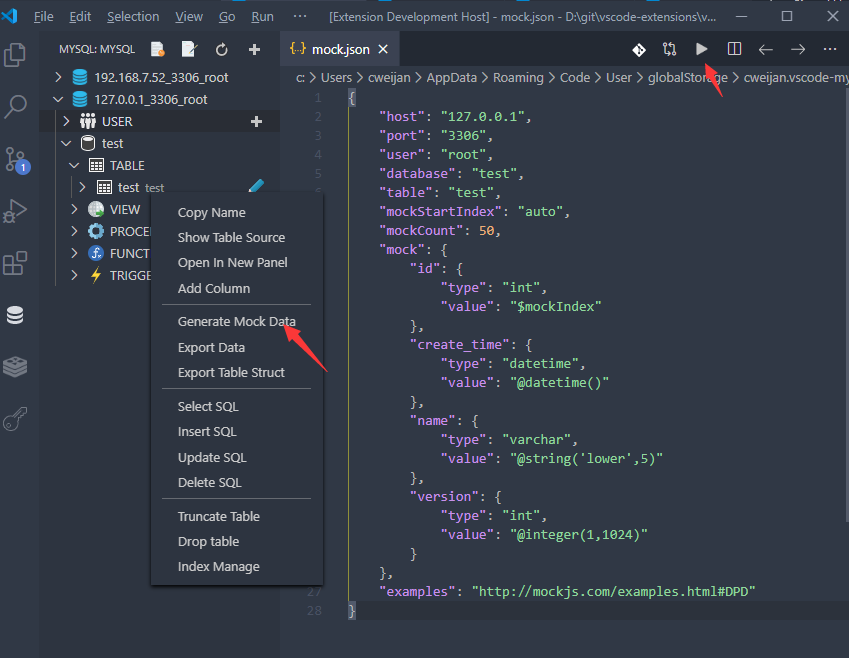You can not select more than 25 topics
Topics must start with a letter or number, can include dashes ('-') and can be up to 35 characters long.
|
|
5 years ago | |
|---|---|---|
| .github | 5 years ago | |
| .vscode | 5 years ago | |
| images | 5 years ago | |
| public | 5 years ago | |
| resources | 5 years ago | |
| src | 5 years ago | |
| syntaxes | 5 years ago | |
| types | 5 years ago | |
| .gitignore | 5 years ago | |
| .prettierrc | 5 years ago | |
| .vscodeignore | 5 years ago | |
| CHANGELOG.md | 5 years ago | |
| LICENSE | 5 years ago | |
| README.md | 5 years ago | |
| i18n.js | 5 years ago | |
| package.json | 5 years ago | |
| package.nls.json | 5 years ago | |
| package.nls.zh-cn.json | 5 years ago | |
| postcss.config.js | 5 years ago | |
| tailwind.config.js | 5 years ago | |
| tsconfig.json | 5 years ago | |
| webpack.config.js | 5 years ago | |
README.md
MySQL Client
MySQL Client For Visual Studio Code
Project site: vscode-mysql
Features
Installation
Install from vscode marketplace vscode-mysql.
Coffee
If you like this this extension, consider buying me a coffee. Thank you!
Connect
- Open MySQL Panel, then click the
+button. - Input your connect info then click connect.
View Tables
Execute Sql
- In the MySQL Panel, click the
New Querybutton.
- This changes the active database.
- Now you can enjoy Intellisense for SQL code within the editor.
- Click Run Button or Press
F9to Execute.
Generate Mock Data
History
Backup/Import
- Move to ant DatabaseNode or TableNode, backup/import options are listed in the context menu (right click to open).

Setting
OpenSetting -> extensions -> Mysql
Other
- Find a suprise when you right click on a node.
Filter
Credits
- vscode-mysql: The original version of this extension.
- node-mysql2 : Core mysql client lib.
- mysqldump: Data dump lib.
- sql-formatter Sql format lib.
- umy-ui: Result view render.
RoadMap
- Sync table struct from diffrent connection.
- Better Intetllisense sql.