|
|
10 years ago | |
|---|---|---|
| Example | 10 years ago | |
| Properties | 10 years ago | |
| .gitignore | 10 years ago | |
| D3D11Control.cs | 10 years ago | |
| D3D11Control.designer.cs | 10 years ago | |
| LICENSE | 10 years ago | |
| README.md | 10 years ago | |
| SlimDX.D3D11Control.csproj | 10 years ago | |
| SlimDX.D3D11Control.sln | 10 years ago | |
| packages.config | 10 years ago | |
README.md
SlimDX.D3D11Control
SlimDX.D3D11Control is a D3D11-aware WinForms control for use with SlimDX. It takes care of the boilerplate of device context initialization and swapchain setup. It also provides a couple of useful properties for configuring vertical synchronization, setting the rasterizer's cull- and fillmode, etc. but otherwise won't get in your way.
Installation
SlimDX.D3D11Control is available as a NuGet Package downloadable from within Visual Studio. Simply add the package to your project by right-clicking on references and selecting Manage NuGet packages. Once the dialog appears, enter SlimDX.D3D11Control into the search box in the top right corner. After a few seconds, the results will be displayed in the centre panel. Select the SlimDX.D3D11Control package and click Install.
Usage
Once installed, the D3D11Control component should automatically popup in the Toolbox window from which you can then simply drag it onto a form.
Documentation
You can browse the online documentation here. A minimalistic example application can be found in the /Example directory of the solution. You can also take a look at the MultiRes3d application which makes use of the control.
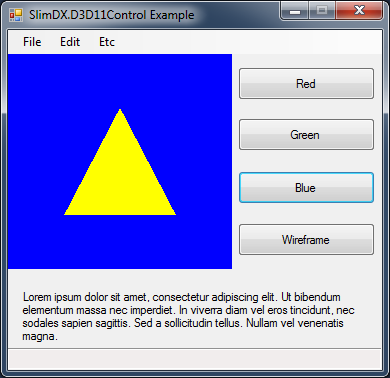
Credits
This library is copyright © 2014-2015 Torben Könke.
License
This library is released under the MIT license.