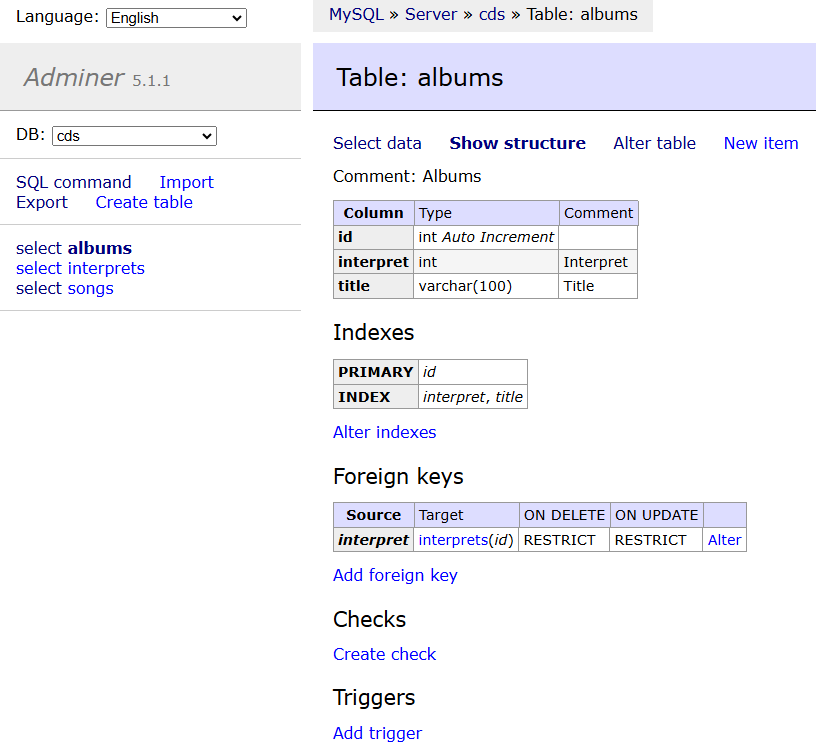mirror of https://github.com/vrana/adminer.git
You can not select more than 25 topics
Topics must start with a letter or number, can include dashes ('-') and can be up to 35 characters long.
|
|
4 months ago | |
|---|---|---|
| .github | 4 months ago | |
| adminer | 4 months ago | |
| designs | 4 months ago | |
| editor | 4 months ago | |
| externals | 4 months ago | |
| plugins | 4 months ago | |
| tests | 4 months ago | |
| .editorconfig | 5 months ago | |
| .gitattributes | 5 months ago | |
| .gitignore | 4 months ago | |
| .gitmodules | 5 months ago | |
| .travis.yml | 5 months ago | |
| CHANGELOG.md | 4 months ago | |
| CONTRIBUTING.md | 4 months ago | |
| LICENSE | 5 months ago | |
| Makefile | 5 years ago | |
| README.md | 4 months ago | |
| SECURITY.md | 4 months ago | |
| compile.php | 4 months ago | |
| composer.json | 5 months ago | |
| coverage.php | 4 months ago | |
| developing.md | 4 months ago | |
| eslint.config.mjs | 4 months ago | |
| lang.php | 4 months ago | |
| phpcs.xml | 4 months ago | |
| todo.txt | 4 months ago | |
README.md
Adminer
Adminer is a full-featured database management tool written in PHP. It consists of a single file ready to deploy to the target server. Adminer Editor offers data manipulation for end-users.
Features
- Supports: MySQL, MariaDB, PostgreSQL, CockroachDB, SQLite, MS SQL, Oracle
- Plugins for: Elasticsearch, SimpleDB, MongoDB, Firebird, ClickHouse, IMAP
- Requirements: PHP 5.3+
Screenshot
Installation
If downloaded from Git then run: git submodule update --init
adminer/index.php- Run development version of Adminereditor/index.php- Run development version of Adminer Editoreditor/example.php- Example customizationadminer/sqlite.php- Development version of Adminer with SQLite allowededitor/sqlite.php- Development version of Editor with SQLite allowedadminer/designs.php- Development version of Adminer withadminer.cssswitchercompile.php- Create a single file versionlang.php- Update translationstests/*.html- Katalon Recorder test suites
Plugins
There are several plugins distributed with Adminer, as well as many user-contributed plugins linked on the Adminer Plugins page.
To use a plugin, simply upload it to the adminer-plugins/ directory next to adminer.php. You can also upload plugins for drivers (e.g., elastic.php) in this directory.
- adminer.php
- adminer-plugins/
- dump-xml.php
- login-password-less.php
- elastic.php
- ...
- adminer-plugins.php
Some plugins require configuration. To use them, create a file named adminer-plugins.php. You can also specify the loading order in this file.
<?php // adminer-plugins.php
return array(
new AdminerLoginPasswordLess('$2y$07$Czp9G/aLi3AnaUqpvkF05OHO1LMizrAgMLvnaOdvQovHaRv28XDhG'),
// You can specify all plugins here or just the ones needing configuration.
);